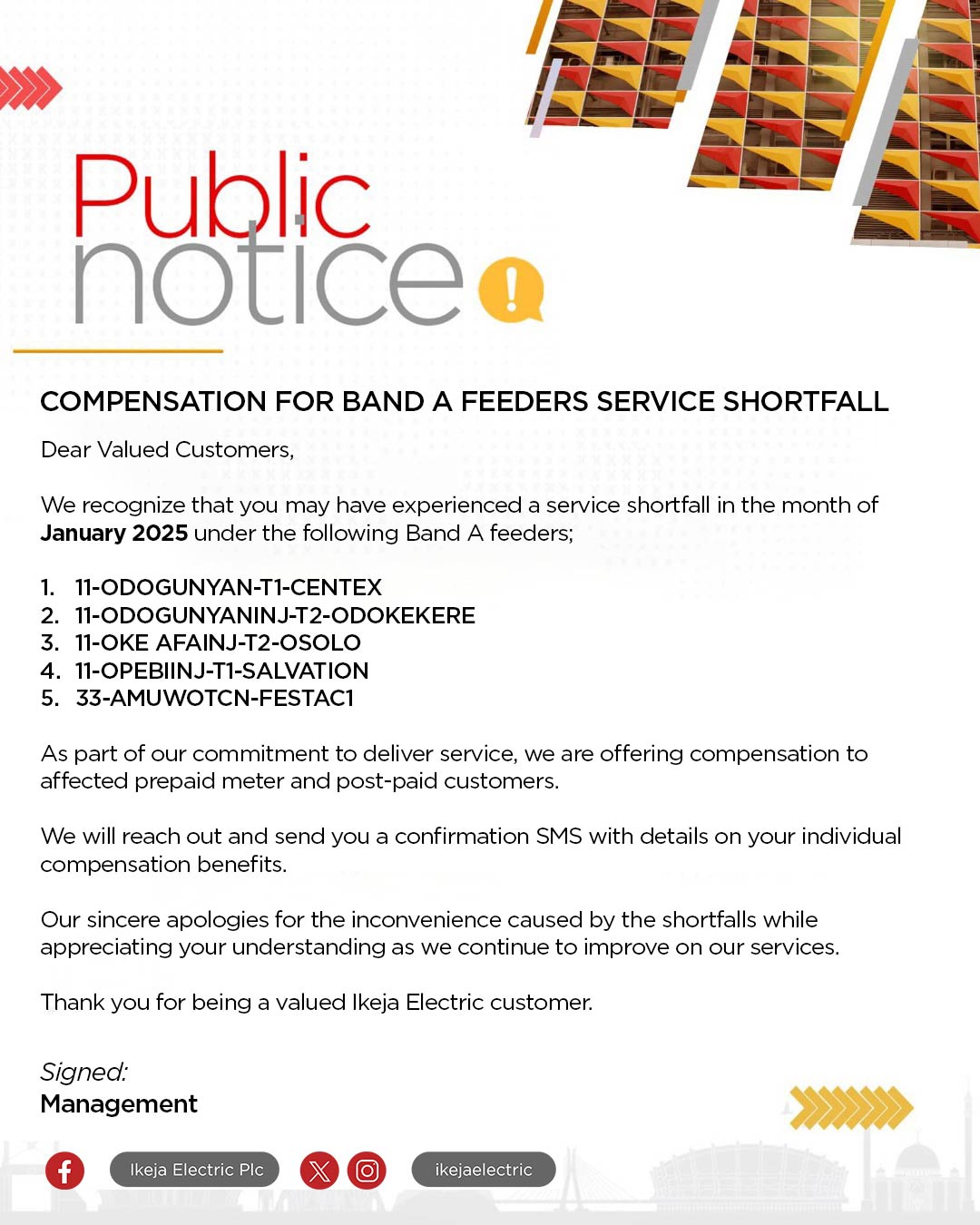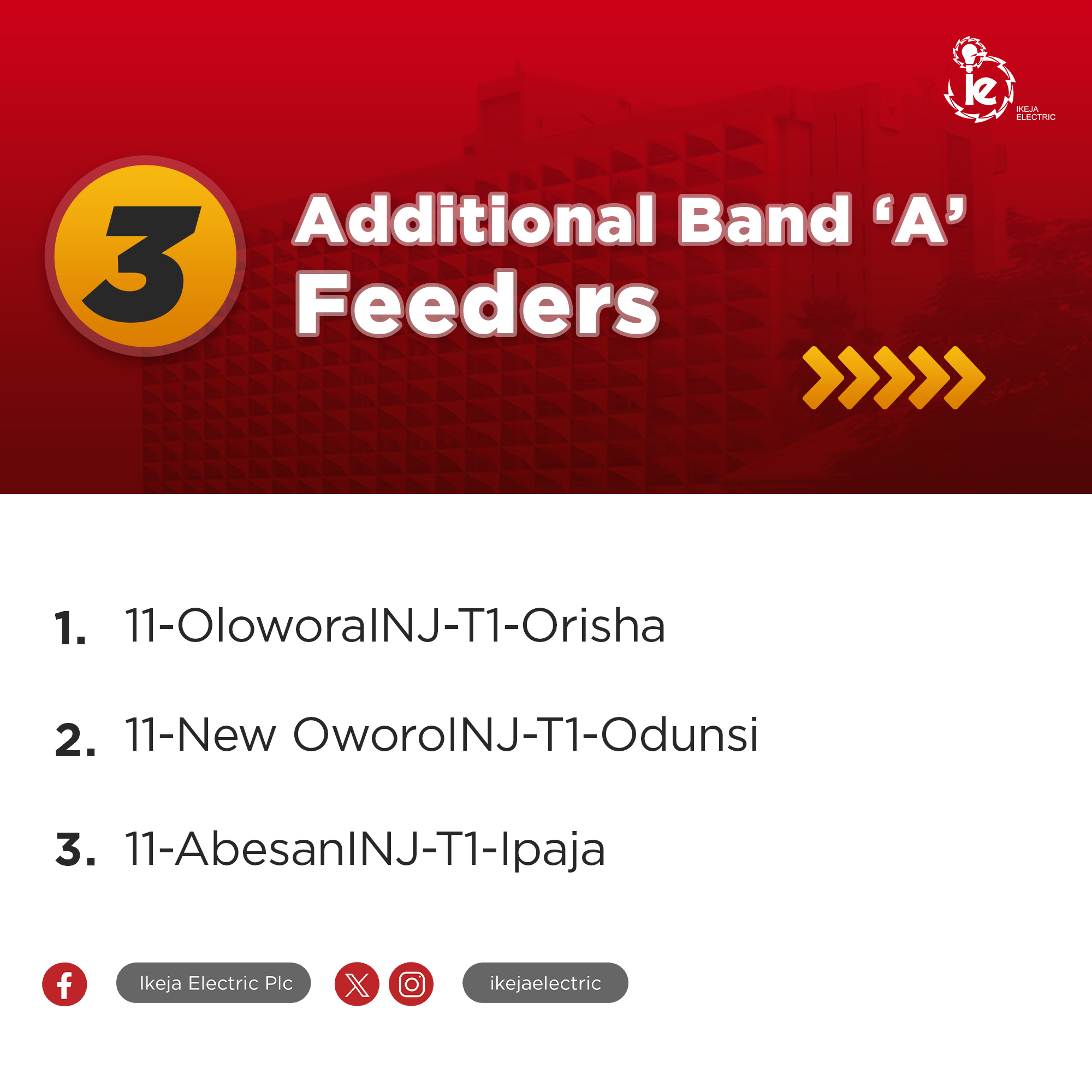- Download “I SAFE APP” from Google Play Store.
- Open the app and click on “Continue.
- Register with the required details (i.e. Name, Phone Number and email Address)
- Click on the sign at the bottom right corner.
For first time users:
- Allow I-Safe to access device location.
- Allow I-safe to access photos, media and files on your device.
- Click on the camera icon at the bottom right corner to take snapshots of identified hazards
You can upload 2 pictures only.
- Give a short description of the hazard including the location (e.g.: Bad wooden pole at 5, Tolani Street off Taofeek Road, Ikeja)
- THEN SEND.
Other ways of reporting hazards are:
- Send an email to HSE@Ikejaelectric.com
- Via social media platform (Twitter, Instagram- ikejaelectric. Facebook- ikejaelectricplc)
- Send a mail to Customercare@ikejaelectric.com or call 01-7000250, 07000225543, 01-4483900.
- Walk into any of our nearby offices.